간단히 스크립트로 실행파일을 만들고 싶어서 오토핫키를 사용해 보기로 했습니다.
아래사이트에서 다운로드 받아서 설치합니다.
AutoHotkey
AutoHotkey provides a simple, flexible syntax allowing you to focus more on the task at hand rather than every single little technicality. It supports not only the popular imperative-procedural paradigm, but also object-oriented and command-based programmi
www.autohotkey.com
설치파일을 실행하여 Express Installation으로 기본 설치하였습니다.
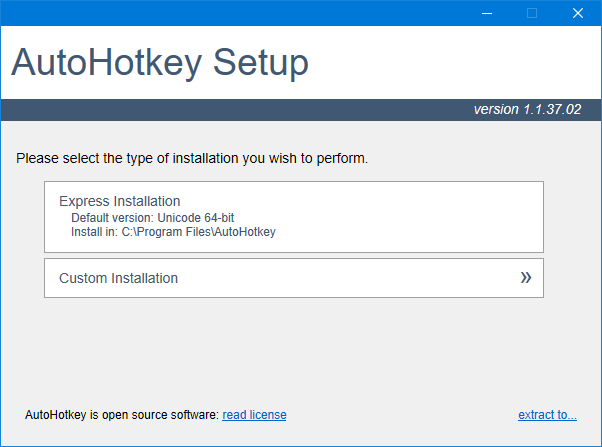
설치가 완료되었습니다.(설치가 너무 빨리되네요. 단순 파일 복사인듯 보입니다.)

Visual Studio Code의 확장프로그램을 검색하여 아래 2가지 확장프로그램을 설치하였습니다.


Command Palette(Ctrl + Shift + P)를 호출하여 Open Settings (json)를 실행 후 아래 내용을 추가합니다.
"code-runner.executorMap": {
"ahk": "\"c:\\Program Files\\AutoHotkey\\AutoHotkey.exe\"",
}
간단한 테스트 프로그램을 작성해 봅니다.
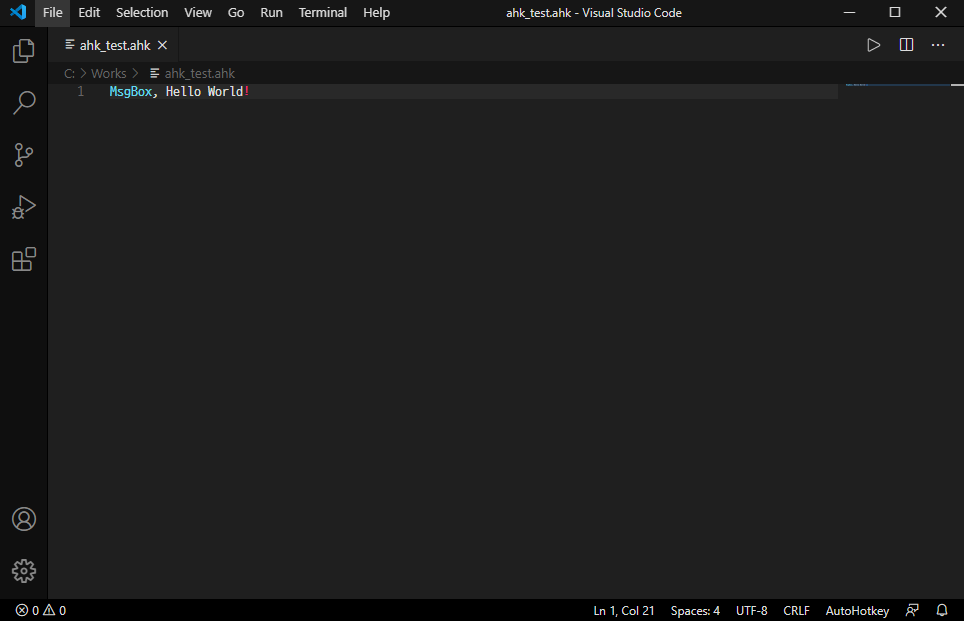
Command Palette(Ctrl + Shift + P)를 호출하여 Run Code를 실행합니다.

정상적으로 잘 실행됩니다.

Visaual Studio Code의 Code Runner와 AutoHotKey Plus 확장 프그램을 설치하여 VSCode 환경에서 AutoHotKey 개발환경을 설정하였습니다. VSCode 환경에서 보다 쉽고 편리하게 AutoHotKey 스크립트를 작성하고 실행할 수 있어서 편리할것 같습니다.
'Software > AutoHotKey' 카테고리의 다른 글
| [AutoHotKey] 변수, 표현식 사용 방법 (0) | 2024.07.24 |
|---|---|
| [AutoHotKey] 외부 프로그램 실행하기 (0) | 2024.07.24 |
| [AutoHotKey] 키 눌림(단축키) 실행(typing) 하기 (0) | 2024.07.24 |
| [AutoHotKey] Hotkeys & Hotstrings (0) | 2024.07.23 |
| [AutoHotKey] 한글 출력하기 (0) | 2024.07.23 |




댓글